Inside the 3rd UNITE: Technical Masterclass on OJS
The 3rd UNITE session, organized by the Xpertno Research Center, kicked off with a powerful and interactive training on Open Journal Systems (OJS), where participants received live, step-by-step guidance on installation, setup, and global indexing. Led by Nasir Razzaq (KA: Raja Nasir), the session transformed complex technical processes into clear, practical demonstrations, giving attendees the confidence to build and manage their own academic journals using industry-standard practices.
A Quick Recap of the Session
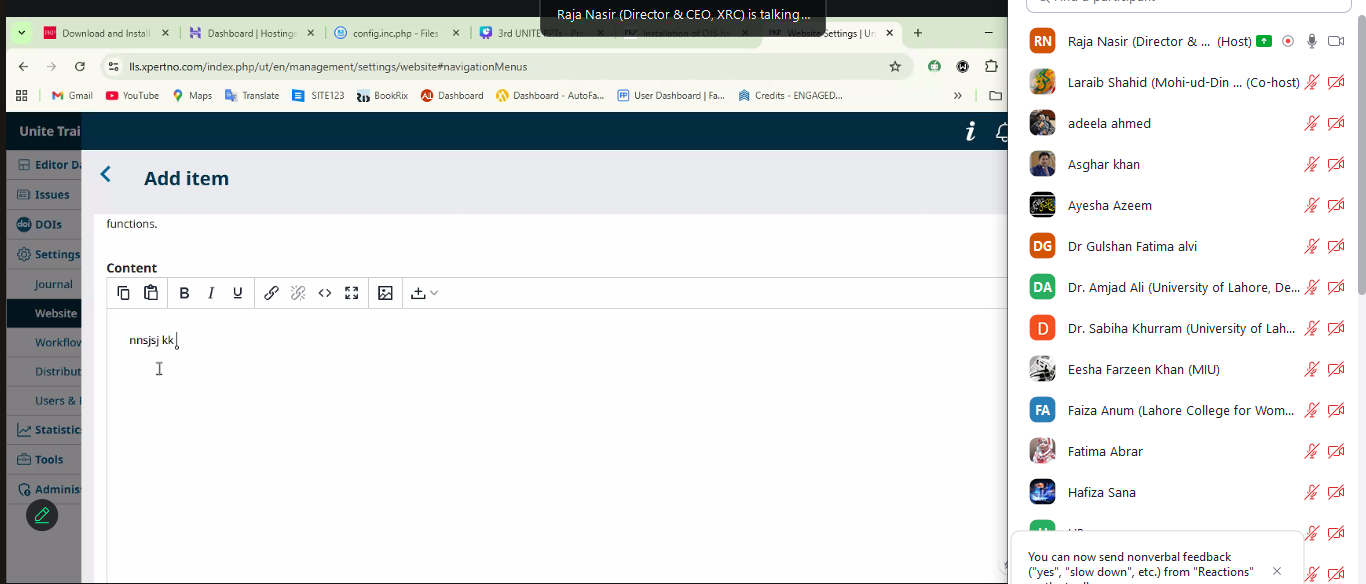
The meeting opened with a complete walkthrough of OJS installation, covering server requirements, PHP settings, permission configurations, and database creation. Raja demonstrated the process step by step and explained why the first-time installation is easier than upgrading, especially because upgrades require preserving configuration files and database integrity.
Participants also received insights into global journal indexing, metadata optimization, and strategies to enhance the online visibility of their journals. The session concluded with a brief conversation on upcoming research collaboration initiatives, followed by expressions of gratitude from the organizers.
System Requirements for OJS Installation
Before beginning the OJS installation, Raja Nasir highlighted that academic journals must run on a stable, secure, and compatible environment. He explained all the essential technical requirements and the reasons behind each one, so participants understand not only what to prepare but also why it matters.
He emphasized,
"every journal must have a dedicated domain or a dedicated subdomain because indexing systems such as Google Scholar, Scopus, and Crossref rely heavily on clean, stable URLs. When OJS is installed inside a folder like example.com/ojs/, the URL structure becomes unprofessional and often leads to metadata conflicts. A separate domain or subdomain also gives the journal its own identity and ensures smooth indexing, better SEO, and long-term stability."
Raja further highlighted the need for secure and reliable hosting. He said,
"OJS stores confidential academic material including manuscripts, author details, reviewer comments, and editorial decisions. Free hosting or trial hosting usually lacks essential security patches, updated PHP modules, permission controls, or SSL certificates. Because all journal communication—logins, submissions, reviews—travels through the system, HTTPS encryption is mandatory for protecting user data."
He advised participants to use proper paid hosting (shared, business, or VPS) depending on journal size and future growth. Discussing technical compatibility, Raja explained that OJS works only with specific PHP versions (8.0 to 8.3) depending on the release, and using an unsupported version results in blank screens, fatal errors, and plugin failures. Similarly, the database must be MySQL or MariaDB, preferably updated to a stable version.
Raja also stressed having enough storage because journals grow quickly. He concluded by advising participants to keep their environment clean and avoid mixing systems. For academic publishing, Raja recommended using a pure OJS setup with custom themes or CSS rather than relying on a hybrid structure that increases risks and complicates maintenance.
OJS Installation Training—Step-by-Step Overview
Raja delivered a detailed tutorial on installing the OJS platform on both local and paid hosting servers. He highlighted all essential components required for a clean installation.
Downloading OJS
Raja advised participants to always download and use the latest stable version from the PKP website to avoid security vulnerabilities and outdated dependencies.
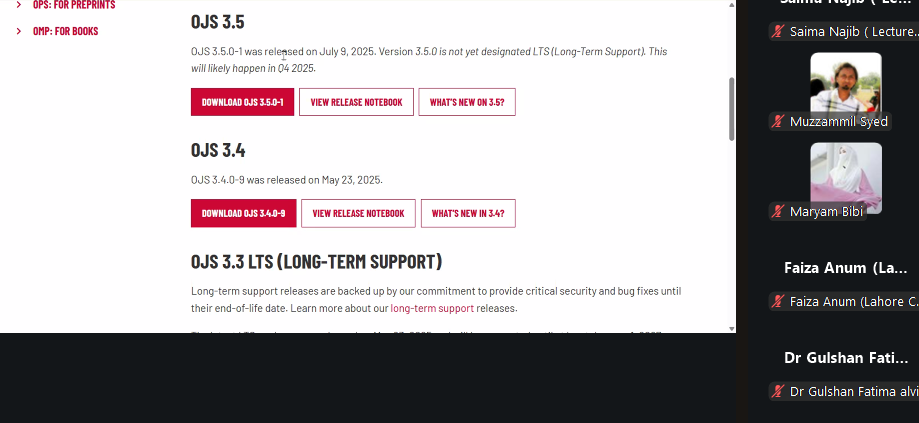
Uploading to Server
Once the OJS package is uploaded to the hosting server, it must be extracted. Raja emphasized creating a dedicated folder named “files” (outside public access) to store submissions and sensitive documents.
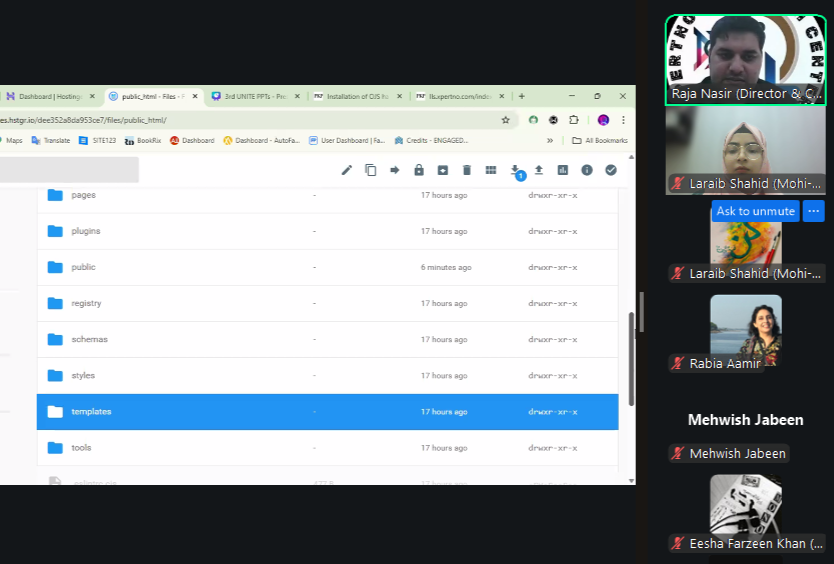
Configuring the Installer
When the domain is accessed, the OJS installer appears. The system requires:
- Admin username & strong password
(Raja reminded participants not to use special characters in the username because OJS may reject them.)
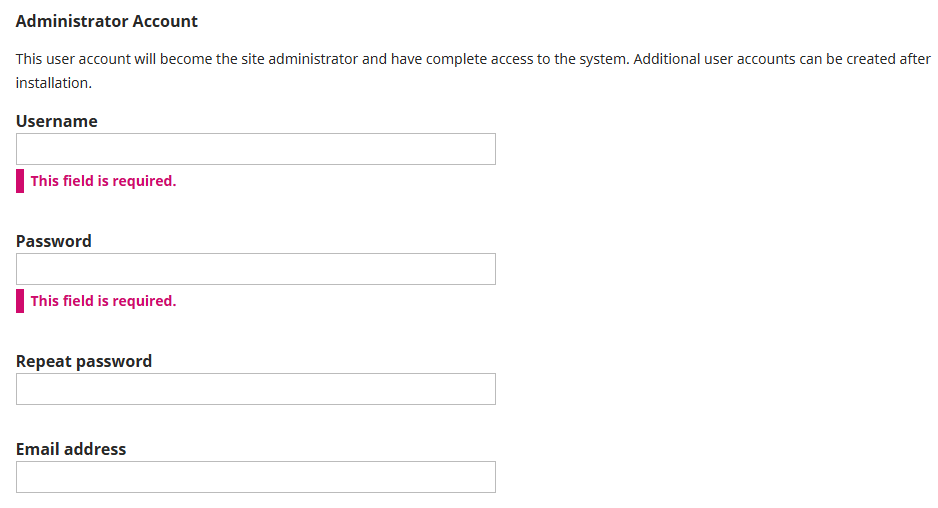
- Database credentials
- Language/locale selection
- AIO Repository activation for plugins
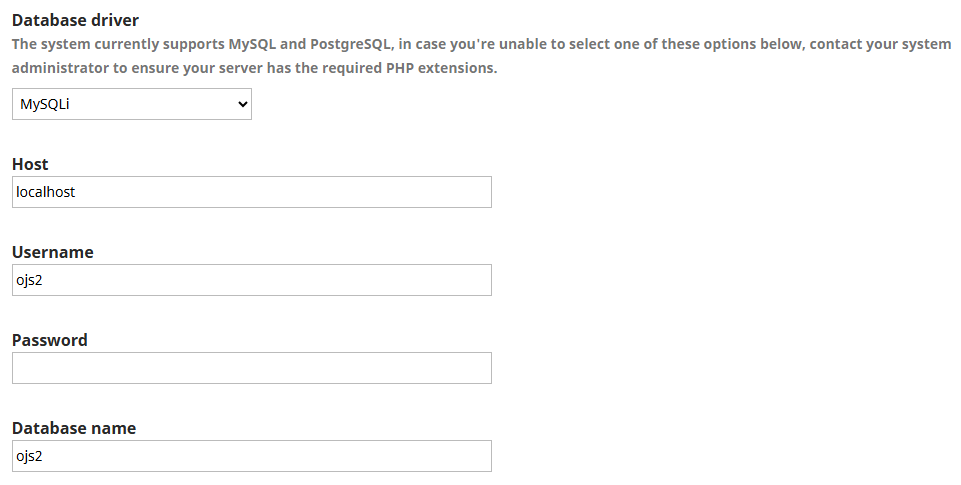
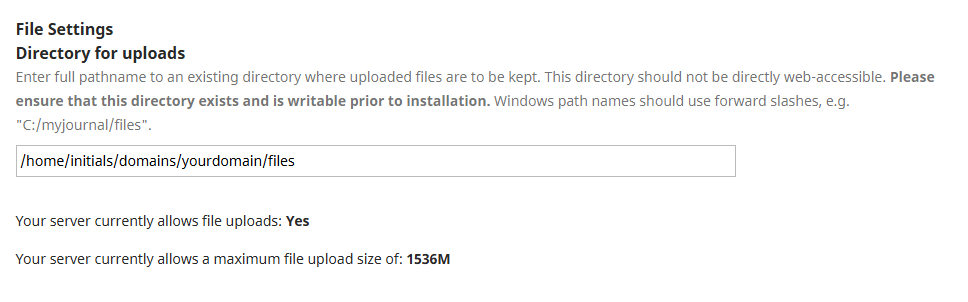
Installation & Errors
After submitting the form, the installation begins. Raja explained that:
“If an error occurs, OJS will immediately show it on the screen — otherwise your installation will complete successfully depending on server and internet speed.”
Participants were also shown how to create journals inside OJS after login, set up navigation menus, configure roles, and customize basic templates.
Best Practices Highlighted
- Read release notes before installing or upgrading
- Keep the “files” directory outside public_html
- Use strong credentials
- Ensure correct file permissions
- Use PHP versions compatible with the OJS release
- Enable AIO Repository for extended plugin support
Using WordPress as Frontend and OJS as Backend—Raja’s Clarification
During the session, one of the attendees asked whether it is advisable to use WordPress as the frontend of the journal website and OJS as the backend for handling submissions and publishing. Raja explained that although some journals attempt this hybrid setup for design flexibility, it is neither recommended nor secure, especially for academic publishing. He outlined the main risks:
Security Vulnerabilities
WordPress relies heavily on plugins and themes. Poorly coded, outdated, or nulled plugins can expose the journal to SQL injection, malware, cross-site scripting (XSS), unauthorized admin access, and data leakage of manuscripts and reviewer identities. Since OJS handles sensitive academic data, combining it with a plugin-dependent CMS significantly increases the attack surface.
Plugin Conflicts & System Breakdowns
WordPress updates frequently. A single incompatible update can break the design, disable login systems, crash embedded OJS components, and cause metadata misalignment. This disrupts journal access and damages credibility.
Indexing Problems and Maintenance Burden
Hybrid systems are often confused by Google Scholar, Scopus crawlers, WoS crawlers, and DOI/Crossref metadata models because part of the site is WordPress and part is OJS. Crawlers fail to detect article schema, publication metadata, citation formats, and structured URLs. This leads to poor indexing and low visibility. Running two systems means two dashboards, two security models, two update cycles, and double the risk of downtime. For small or medium journals, this becomes costly, unstable, and unnecessary.
SEO & Metadata Fragmentation
WordPress themes often override OJS metadata or cause duplicate URLs. This results in poor Google ranking, duplicate content warnings, and mismatched titles/abstracts. Academic journals lose credibility when search engines show inconsistent metadata.
Raja advised all participants to use OJS alone instead of mixing systems:
“Use OJS as your complete journal system. It already provides frontend + backend, theming options, and custom pages. WordPress plugins introduce unnecessary vulnerabilities. For a journal, stability and security matter more than fancy designs.”
He encouraged attendees to use OJS themes, AIO plugins, and custom CSS to achieve a modern look without relying on WordPress.
Closing Remarks
The installation training provided participants with the confidence to set up their own OJS journals from scratch. Raja encouraged attendees to continue practicing on local servers and assured them that recorded videos and simplified tutorials will be shared soon.